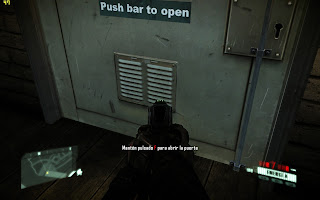So, if you have a cpu with HT, activate it to play Crysis 3 because this is one of the first games that makes it worth having a i7.
And now, the big thing.
I spent a few days preparing a setup application for Crysis 3. And it was quite finished
The idea is very similar to Crytek CVAR Tool, but using slide bars, and most important, some kind of autodetect optimal cvars config after user enter his computer components.
Surely many of you are familiar with the look because it resembles the configurator into MaLDoHD for Crysis 2. And like mod configurator, hovering mouse for each command draws some text with description / help.
While writing the heap of help lines describing each option and giving recommendations for each command, I realized that perhaps this type of tool is not what the players need. So I think twice about what is more important.
Finally I decided to make some custom .cfg files to get graphic customization on the fly. What is it? I binded a few keys to some functions and graphics presets. Those are the keys:
- O Hide HUD (Maybe you want to take some beautiful screenshots)
- P Show HUD (Maybe you want to locate enemies after taking screenshots :P)
- I Modify weapon FOV (Crysis 3 resets weapon FOV after every respawn)
- 6 Reload low quality preset
- 7 Reload recommended quality preset
- 8 Reload ultra quality preset
- 9 Activate normal Depth of field
- 0 Activate ultra Depth of field (Bokeh filter in far distance but no weapon DOF and no radial DOF while aimimg)
Low, recommended and Ultra presets are customized presets I've created. Recommended is the preset I use. So, gamers that don't want to mess with cvars or config tools can select one of three and modify quality pressing one key while playing. Lowering if they have low performance or rising quality if you have enough powerhorse. You don't have to pause the game at all, no more menus!
Funny thing is if you are a gamer that wants more customization level, you can edit those presets or create new ones and bind all the keys you need (your keyboard is your limit).
What's the problem?
Crysis 3 have some of the cvars I use locked, so you can't use it now. But I've created a modified Crysis 3 executable that allow all those things. Now I only need the approval of Crytek / EA to upload.this "On the fly Config Tool". If you want this, you can help me supporting it in mycrysis forums or wherever you may.
mycrysis post link
mycrysis post link
Thank you!
Consider donating if you like it.